Want to create stunning AI-generated images like the viral Modi Ghibli-style portrait? OpenAI, Google, and X’s AI models now allow users to generate high-quality images effortlessly. Here’s how you can do it using ChatGPT-4o, Grok, and Gemini.
AI Image Generation – What’s New?
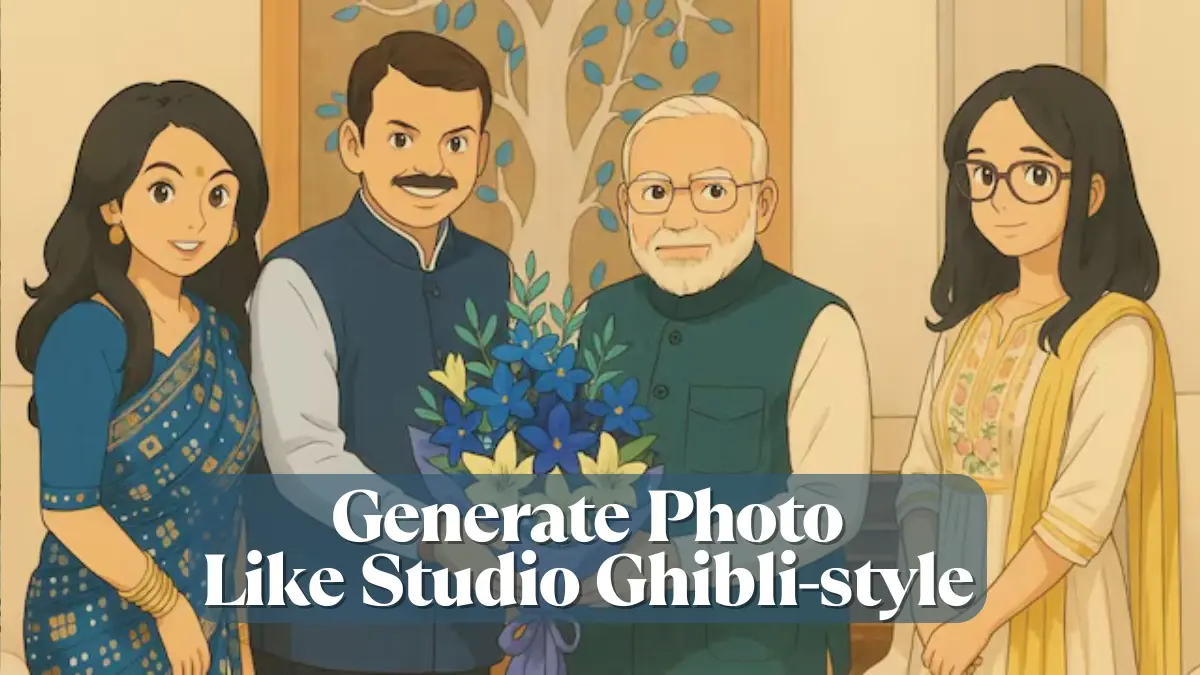
OpenAI recently upgraded ChatGPT-4o with advanced image generation capabilities. This feature, called 4o Image Generation, is available for ChatGPT Plus, Team, and Pro users, with limited access for free-tier users. Other AI models, such as Gemini (Google) and Grok (X AI), also offer powerful image generation tools.
How to Generate Images Using ChatGPT-4o
Follow these simple steps to create an AI-generated image:
Also Read : 55% DA Hike! Par 18 Mahine Ka Paisa Kahan Gaya? : Kya Aapko Milega ?
- Open ChatGPT (latest version) and click the three-dot icon in the prompt bar.
- Select the “Image” option, which appears alongside “Canvas.”
- Enter a text prompt describing your desired image. Example: “Generate a Studio Ghibli-style portrait of a person under a bright blue sky.”
- Refine the image by requesting modifications with specific details.
- Download the final image once satisfied.
💡 Tip: Currently, ChatGPT’s image generation feature may have temporary limitations due to high demand.
How to Generate AI Images Using Grok
Grok, developed by X (formerly Twitter), offers a seamless AI image generation experience.
- Access Grok Image Generator via the web or app.
- Enter a descriptive text prompt for your image.
- Use the “Edit Image” option to fine-tune details.
- Download and save your AI-generated masterpiece.
How to Generate AI Images Using Gemini
Google’s Gemini AI provides a powerful alternative for creating unique images.
- Open Gemini on the web or mobile app.
- Type in your image prompt, such as “Create an image of a dog riding a surfboard.”
- Download your AI-generated image and use it as needed.
How to Generate AI Images Using Microsoft Copilot
- Open Microsoft Copilot and locate the image generation tool.
- Enter your text prompt to create an image.
- Modify or refine your prompt for the best results.
- Download the final AI-generated image.
🔥 Stay updated for more AI tips and tech trends!
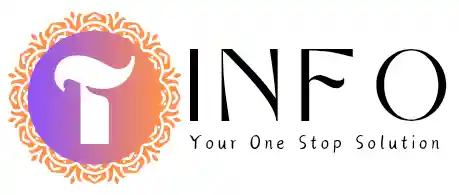
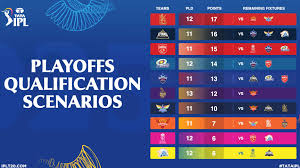
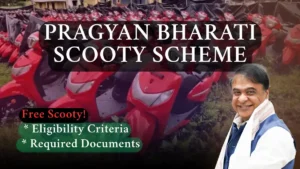

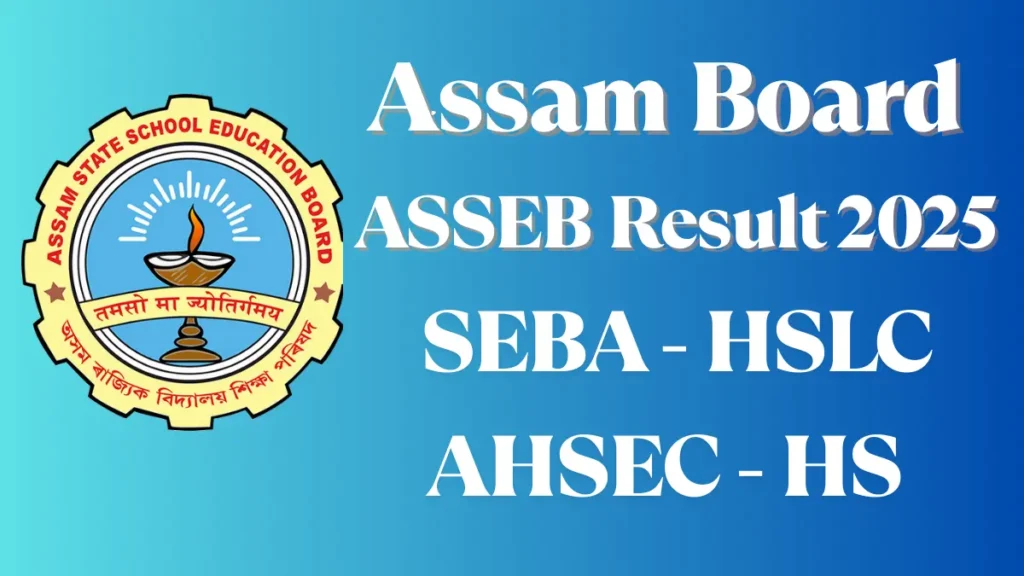


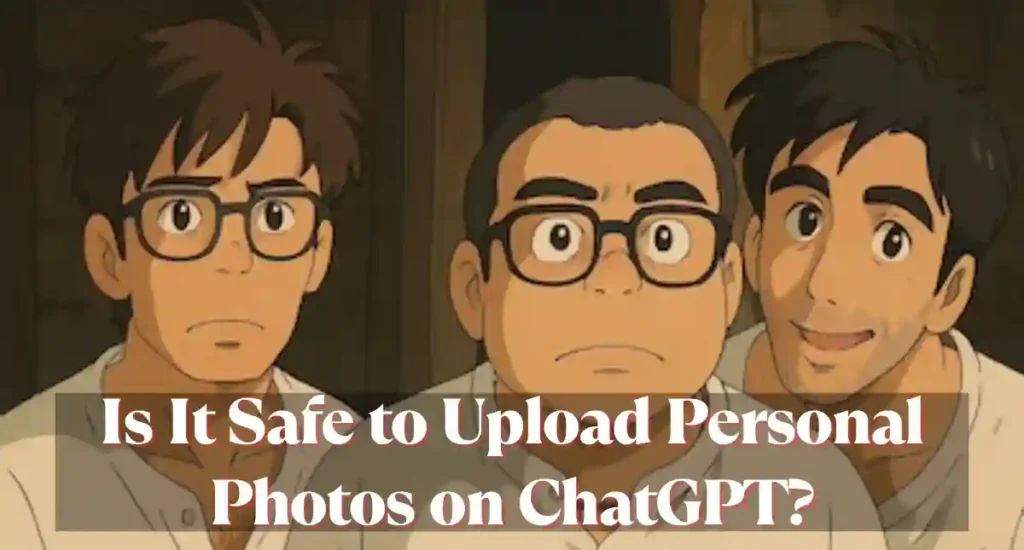
Latest Comments